Con el código que utilizaremos nos va a añadir un enlace en la zona de administración de entradas y páginas para acceder a esta funcionalidad sin necesidad de añadir plugins del tipo de Post Duplicator o de otros mas completos como el Duplicate Post.
Para esto vamos a necesitar de cualquiera de los plugins que normalmente utilizamos para añadir código o bien, introducir el código editando el functions.php (ver guía).
En este ejemplo usamos Scripts Organizer y la configuración es como se muestra en la imagen siguiente.
Ahora copiamos el código de abajo y lo pegamos en su correspondiente ventana del Script Organizer.
<?php
/**
* @snippet Duplicate posts and pages without plugins
* @author Misha Rudrastyh
* @url https://rudrastyh.com/wordpress/duplicate-post.html
* @Modificado por https://oxygenados.com
*/
// Add the duplicate link to action list for post_row_actions
// for "post" and custom post types
add_filter( 'post_row_actions', 'rd_duplicate_post_link', 10, 2 );
// for "page" post type
add_filter( 'page_row_actions', 'rd_duplicate_post_link', 10, 2 );
function rd_duplicate_post_link( $actions, $post ) {
if( ! current_user_can( 'edit_posts' ) ) {
return $actions;
}
$url = wp_nonce_url(
add_query_arg(
array(
'action' => 'rd_duplicate_post_as_draft',
'post' => $post->ID,
),
'admin.php'
),
basename(__FILE__),
'duplicate_nonce'
);
/****
Modificamos en https://oxygenados.com para evitar creación de enlaces
en snippets Advanced Scripts, Scripts Organizer.....
**/
$miCat = get_the_category($post->ID);
$tipoPost = get_post_type( $post->ID );
if($tipoPost == "page" || $miCat[0]->name != "" ){
/** Cambios por https://oxygenados.com **/
$actions[ 'duplicate' ] = 'Duplicar';
}
return $actions;
}
/*
* Function creates post duplicate as a draft and redirects then to the edit post screen
*/
add_action( 'admin_action_rd_duplicate_post_as_draft', 'rd_duplicate_post_as_draft' );
function rd_duplicate_post_as_draft(){
// check if post ID has been provided and action
if ( empty( $_GET[ 'post' ] ) ) {
wp_die( 'No post to duplicate has been provided!' );
}
// Nonce verification
if ( ! isset( $_GET[ 'duplicate_nonce' ] ) || ! wp_verify_nonce( $_GET[ 'duplicate_nonce' ], basename( __FILE__ ) ) ) {
return;
}
// Get the original post id
$post_id = absint( $_GET[ 'post' ] );
// And all the original post data then
$post = get_post( $post_id );
/*
* if you don't want current user to be the new post author,
* then change next couple of lines to this: $new_post_author = $post->post_author;
*/
$current_user = wp_get_current_user();
$new_post_author = $current_user->ID;
// if post data exists (I am sure it is, but just in a case), create the post duplicate
if ( $post ) {
// new post data array
$args = array(
'comment_status' => $post->comment_status,
'ping_status' => $post->ping_status,
'post_author' => $new_post_author,
'post_content' => $post->post_content,
'post_excerpt' => $post->post_excerpt,
'post_name' => $post->post_name,
'post_parent' => $post->post_parent,
'post_password' => $post->post_password,
'post_status' => 'draft',
'post_title' => $post->post_title,
'post_type' => $post->post_type,
'to_ping' => $post->to_ping,
'menu_order' => $post->menu_order
);
// insert the post by wp_insert_post() function
$new_post_id = wp_insert_post( $args );
/*
* get all current post terms ad set them to the new post draft
*/
$taxonomies = get_object_taxonomies( get_post_type( $post ) ); // returns array of taxonomy names for post type, ex array("category", "post_tag");
if( $taxonomies ) {
foreach ( $taxonomies as $taxonomy ) {
$post_terms = wp_get_object_terms( $post_id, $taxonomy, array( 'fields' => 'slugs' ) );
wp_set_object_terms( $new_post_id, $post_terms, $taxonomy, false );
}
}
// duplicate all post meta
$post_meta = get_post_meta( $post_id );
if( $post_meta ) {
foreach ( $post_meta as $meta_key => $meta_values ) {
if( '_wp_old_slug' == $meta_key ) { // do nothing for this meta key
continue;
}
foreach ( $meta_values as $meta_value ) {
add_post_meta( $new_post_id, $meta_key, $meta_value );
}
}
}
// finally, redirect to the edit post screen for the new draft
// wp_safe_redirect(
// add_query_arg(
// array(
// 'action' => 'edit',
// 'post' => $new_post_id
// ),
// admin_url( 'post.php' )
// )
// );
// exit;
// or we can redirect to all posts with a message
wp_safe_redirect(
add_query_arg(
array(
'post_type' => ( 'post' !== get_post_type( $post ) ? get_post_type( $post ) : false ),
'saved' => 'post_duplication_created' // just a custom slug here
),
admin_url( 'edit.php' )
)
);
exit;
} else {
wp_die( 'Ha fallado la creación de la copia :(( ' );
}
}
/*
* In case we decided to add admin notices
*/
add_action( 'admin_notices', 'rudr_duplication_admin_notice' );
function rudr_duplication_admin_notice() {
// Get the current screen
$screen = get_current_screen();
if ( 'edit' !== $screen->base ) {
return;
}
//Checks if settings updated
if ( isset( $_GET[ 'saved' ] ) && 'post_duplication_created' == $_GET[ 'saved' ] ) {
echo 'Se ha creado la copia.
';
}
}
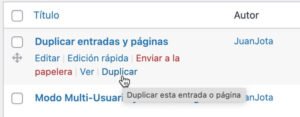
Créditos: https://rudrastyh.com/